Hey, welcome back in my Google AdSense approved tricks post. Previously i discuss how you can easily get approved in AdSense with hubpages, weebly, indyarocks and blogger/blogspot. Now i am going to share another easy tricks for getting AdSense account. It's with Docstoc.com.

To do this, follow the following instructions.
1. First go docstoc.com
2. Now, create a new docstoc account by clicking "Register"
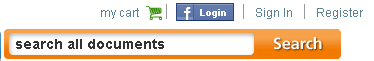
3. If you have a Facebook account, not need to be create a new account. Just click in "Login with Facebook". If you wants to create a new account fill the required information and submit.
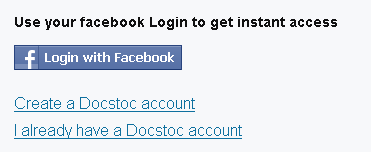
4. Now, they provide you two options for new AdSense account, click the second one. (see the picture)
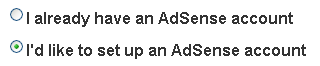
5. Now go for uploading documents. Click on "Upload" option and upload few documents (pdf, PowerPoint presentations, text documents, word document etc) (no copyright documents).
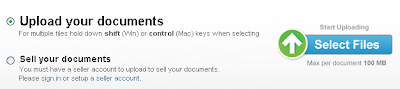
6. They will provide you a new mail for Google AdSense account . Fill the form and submit to Google AdSense.
7. Wait 2-7 days and you must get a new adsense account if you provide legal documents.
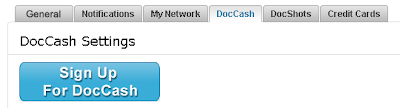
If you wants to create Google AdSense account later, just save for later. And after uploading few documents, click "Setting" from the top-right corner. Then click "DocCash" and provide the email for new adsense account.
No comments:
Post a Comment